Oculus Rift Dev: Day #3
After many tries, it seems the oculus doesn't work on my laptop... fair enough. At least I had the chance to test it on my girlfriend's PC.
So I will keep taking notes from the documentation to allow my clarify how the oculus works:
7.1.2 User input integration
7.2 Health and Safety Warning
The warning will be displayed for at least 15 seconds for the first time a new profile user puts on the headset and for 6 seconds afterwards.
To support it:
To use the Oculus Configuration Utility to suppress the Health and Safety Warning, a registry key setting must be added for Windows builds:
(32 bits)
HKEY LOCAL MACHINEnSoftwarenOculus VR, LLCnLibOVRnHSWToggleEnabled
(64 bits)
HKEY LOCAL MACHINEnSoftwarenWow6432NodenOculus VR, LLCnLibOVRnHSWToggleEnabled
So I will keep taking notes from the documentation to allow my clarify how the oculus works:
7.1.2 User input integration
7.2 Health and Safety Warning
The warning will be displayed for at least 15 seconds for the first time a new profile user puts on the headset and for 6 seconds afterwards.
To support it:
- ovrHmd_GetHSWDisplayState: reports the state of the warning described by the ovrHSWDisplayState structure, including the displayed flag and how much time is left before it can be dismissed
- ovrHmd_DismissHSWDisplay: called in response to a keystroke or gamepad action to dismiss the warning.
To use the Oculus Configuration Utility to suppress the Health and Safety Warning, a registry key setting must be added for Windows builds:
(32 bits)
HKEY LOCAL MACHINEnSoftwarenOculus VR, LLCnLibOVRnHSWToggleEnabled
(64 bits)
HKEY LOCAL MACHINEnSoftwarenWow6432NodenOculus VR, LLCnLibOVRnHSWToggleEnabled
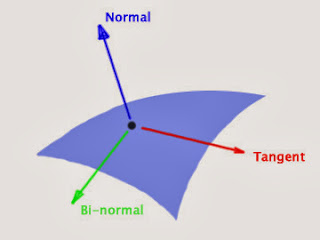

Comentarios
Publicar un comentario